This is my response to the Daily Post’s Daily Prompt: Aesthetic
Hello Readers. For about ten years I have wanted one of those “bamboo thingies” to play artist on my computer with. I’m an artist who has felt so very left behind. This year I hit the jackpot.
I now have a Wacom med. tablet and Corel Painter and an annual membership to Adobe for the works. On top of all this, I have a new camera. (Better late than never!) So I’m pretty excited.
What you are about to see are my very first tries…to see and check out my hand-eye coordination between drawing on a blank black surface while what I draw shows up on my computer screen. I know I have everything to learn but I think I can.
So, although these “works” might not be aesthetically pleasing to those used to viewing finished pieces of art, they please me because I can see beyond now. I am hoping you can too. I have so much to learn when it comes to these mediums and was thinking perhaps I could post some of my progress here for encouragement (from you.)
These first practice works are me checking out the brush, the weight I press with, and the color wheel. I have not adjusted the Wacom for my pressure or anything. I don’t want to go screwing things up before I understand what I’m doing. The drawing/painting/colored pencil-looking face below is of no real person, it is merely what happened when I was messing around. (I draw all kinds of “no one” faces. Always have. No, I never do portraits. They wouldn’t look half as realistic as those faces that just happen.)
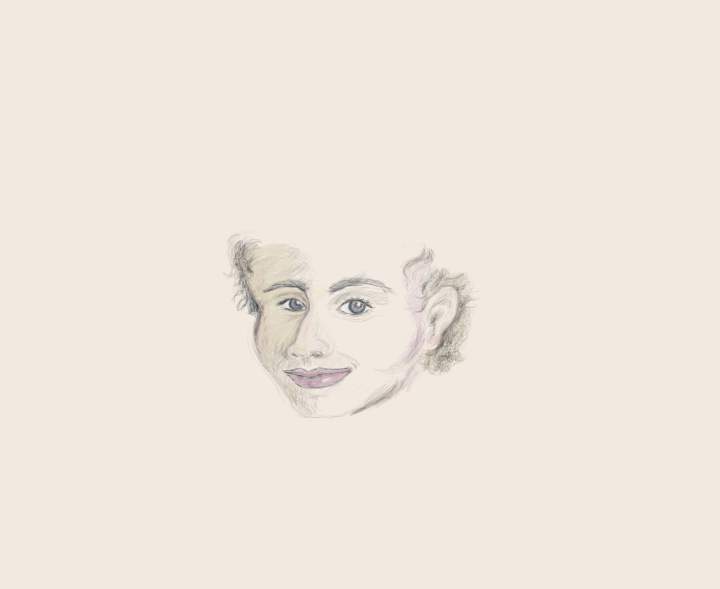
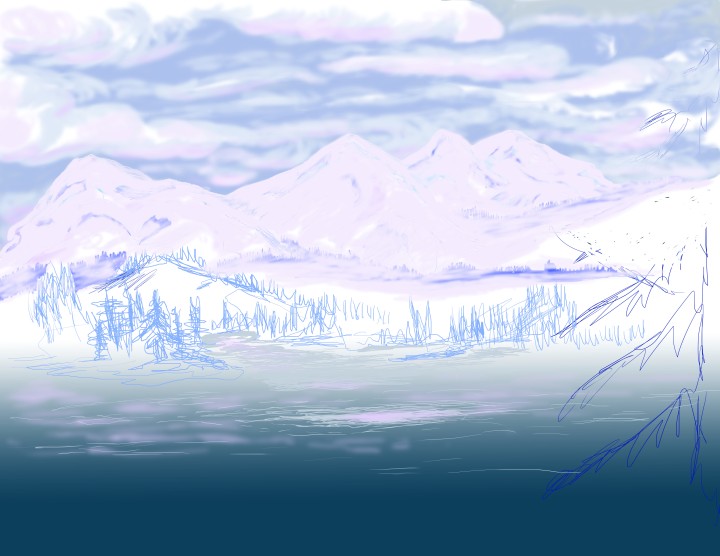
My goal is to learn Painter, Photoshop and InDesign and become “proficient” with them by early summer.
Like I acknowledged earlier, these works might not be works of aesthetic beauty, and I am not looking to finish either of them. I look forward to disciplining myself to master art using these mediums.
These mediums give an aging granny whose eyes are not as sharp as they used to be a means to zoom in. When my hand becomes shaky as I age, I can overcome that with these mediums. I wish my eighty-something-year-old mother would make it up for a visit so I could have her try this. She was my first art teacher.
Below is the full rendition of what readers see on my blog header. The bridge is from a photo I took in Stanley Park on Vancouver Island. The peacocks are from the Olympic Game Farm in Sequim. I had planned to paint swans instead of peacocks (and the swans would have been from photos I took up Blue Mountain Rd between Sequim and Port Angeles, Washington,) but my best friend and fellow artist begged me to do the peacocks so I did.
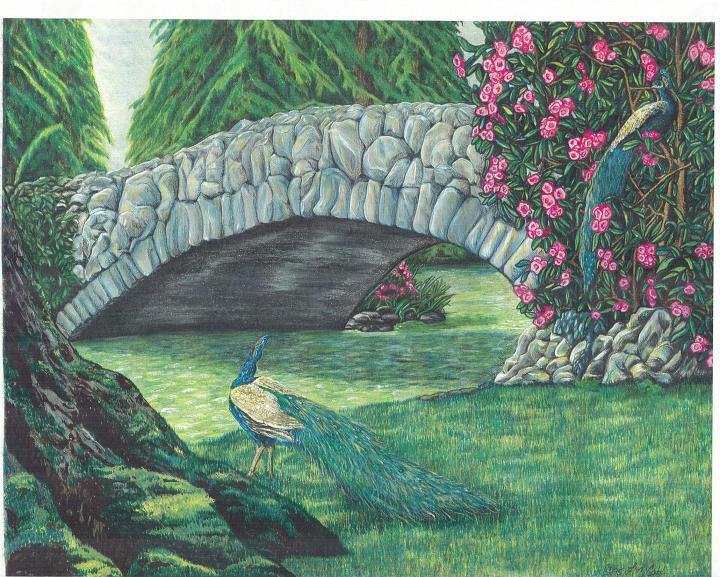
This is an 11 x 14 work that took me over 100 hours to do.
I suspect that painting in Corel or Photoshop will take me about the same amount of time it would for me to do works on the computer. The scary thing is if my computer crashes or something and I loose all my work. I will have to save things often to USB drives or on something called the Cloud that I automatically don’t trust even though I hear everyone’s doing it.
Please let me know what you think, what your experiences have been and any tidbits of advice you’d be willing to share.


I enjoyed reading your post, I have just bought my first wacom tablet too, and in the process of teaching myself this year how to use it, I look forward to seeing your progress and art as you navigate your way through learning to use it…I hope you have a creative, inspiring year:)
LikeLiked by 1 person
Oh my! You too! I hope to see what you accomplish.
LikeLiked by 1 person
Hey, who says you can’t teach an old dog new tricks….hehe
LikeLiked by 1 person
I like your attitude!
LikeLike
Good for you. Great start at a new venue of painting. My talent in that way is zilch, but your pictures are great.
LikeLike
Thank you for your encouragement. I hope to improve with knowledge.
LikeLike
Well done you. Your pictures are fabulous especially the peacock. I have no artistic talent whatsoever and my efforts remain as childish as they were at age seven! All the very best with your computer artwork.
LikeLiked by 1 person
Thank you.
LikeLike